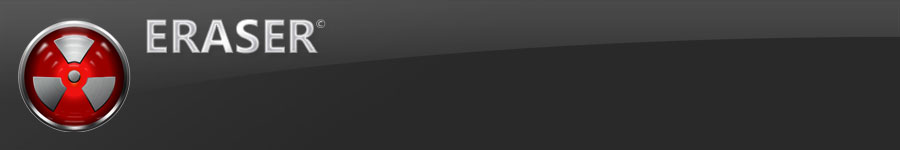Perbedaan Hub, Router & Switch
1. Hub
Hub merupakan alat penghubung antar-user. Hub meneruskan seluruh paket data seperti : E-mail, dokumen, pengolah kata, spreadsheet, grafik, print request yang mereka terima melalui satu port dari satu workstation ke semua port yang tersisa. Hub juga sebuah perangkat keras yang sangat penting dalam jaringan komputer, Hub sangat mempengaruhi proses koneksi antar komputer, sehingga jika Hub mengalami kerusakan maka seluruh jaringan komputer akan terputus dan terganggu.
Hub berfungsi sebagai peragkat keras penerima sinyal dari sebuah komputer dan merupakan titik pusat yang menghubungkan ke seluruh komputer dalam jaringan tersebut. Hub juga berperan sebagai penguat sinyal kabel UTP, konsentrator dan penyambung.
Berdasarkan fungsinya Hub dibedakan menjadi 2 macam yakni:
Hub Pasif yaitu hub yang berfungsi sebagai pemisah atau pembagi jaringan, akan tetapi hub pasif tidak melakukan penguatan sinyal sehingga hub ini tidak membutuhkan tenaga listrik tambahan.
Hub Aktif yaitu hub yang berfungsi sebagai penghubung jalur secara fisik dan penguat sinyal dalam jaringan, akan tetapi hub aktif membutuhkan tenaga listrik tambahan untuk bisa bekerja.
Cara Kerjanya :
Ketika sebuah paket tiba di salah satu port, paket akan disalin ke port-port yang lain di hub. Atau dengan kata lain hub hanya menyalin data ke semua simpul yang terhubung ke hub. Hal ini menyebabkan unjuk kerja jaringan akan lambat.
Hub dengan spesifikasi 10/100Mbps harus berbagi bandwidth dengan masing-masing port. Jadi ketika hanya satu PC yang menggunakan, akan mendapat akses bandwith yang maksimum yang tersedia. Namun, jika beberapa PC beroperasi atau di gunakan pada jaringan tersebut, maka bandwidth akan dibagi kepada semua PC, sehingga akan menurunkan kinerja jaringan.
2. Router
Router adalah sebuah perangkat keras jaringan komputer yang mengirimkan paket data melalui sebuah jaringan atau Internet menuju tujuannya, melalui sebuah proses yang dikenal sebagai routing. Proses routing terjadi pada lapisan 3 (Lapisan jaringan seperti Internet Protocol) dari stack protokol tujuh-lapis OSI.
Router secara kasar banyak didefinisikan berfungsi untuk membagi 2 Jaringan atau beberapa jaringan, namun sebenarnya Router adalah perangkat jaringan yang digunakan untuk membagi protocol kepada anggota jaringan yang lainnya, dengan adanya router maka sebuah protocol dapat di-sharing kepada perangkat jaringan lain. Contoh aplikasinya adalah jika kita ingin membagi IP Adress kepada anggota jaringan maka kita dapat menggunakan router ini, ciri-ciri router adalah adanya fasilitas DHCP (Dynamic Host Configuration Procotol), dengan mensetting DHCP, maka kita dapat membagi IP Address, fasilitas lain dari Router adalah adanya NAT (Network Address Translator) yang dapat memungkinkan suatu IP Address atau koneksi internet disharing ke IP Address lain.
Cara Kerjanya :
Router bekerja dengan cara yang mirip dengan switch dan bridge. Perbedaannya, router merupakan penyaring atau filter lalu lintas data. Penyaringan dilakukan dengan menggunakan protocol tertentu. Router pada dasarnya merupakan piranti pembagi jaringan secara logical bukan fisikal. Router dapat memilih jalan alternatif yang terbaik (rute terbaik untuk transportasi data) bila memang ada beberapa jalan untuk mencapai tujuan atau bila salah satu jalan ke tempat tujuan terputus karena sesuatu hal. Router bekerja pada lapisan physical, data link dan network layer, sehingga tidak dapat digunakan sembarangan. Router umumnya paling tidak terhubung ke dua jaringan, LAN atau WAN ke LAN dan jaringan dari ISP ( Internet Service Provider). Beberapa modem DSL dan cablemodem juga memiliki fungsi router yang terintegrasi ke dalamnya sehingga memungkinkan beberapa komputer membentuk jaringan dan langsung terhubung ke internet. Apabila hub, bridge dan switch merupakan networking device maka router merupakan internetworking device.
3. Switch
Switch lebih cerdas dibandungkan Hub. Switch melanjutkan paket data hanya ke port penerima yang dituju. Menurut informasi dalam header paket, untuk memisahkan transmisi dari port yang berbeda, switch membuat koneksi sementara antara sumber dan tujuan, kemudia meneruskan koneksi setelah komunikasi data berakhir.
Switch dan Hub memang kadang sulit dibedakan karena memiliki kesamaan dalam segi fungsi umum dan jika dilihat secara fisik hampir sama. Tapi sebenarnya Switch memiliki salah satu keunggulan yaitu dapat mencegah terjadinya Collision (Tabrakan), maksud dari tabrakan di sini adalah tabrakan data. Jadi, Switch dapat mencegah Collision ini karena Switch memiliki fungsi meneruskan data dan jika salah satu node ingin mengirim data ke node yang lain, dan ada node lagi yang ingin mengirim data. Switch akan memberikan jalur pada keduannya, sehingga tidak akan terjadi Collision. Jadi, pengertian dari Switch adalah Sebuah Networking Device yang berfungsi untuk menghubungkan beberapa node dalam jaringan namun memiliki fungsi lain yaitu sebagai pencegah Collision dengan cara memberi jalur aliran data masing-masing sesuai Port / Collision Domain.
Jadi, jika menggunakan Switch setiap Client dapat melakukan Komunikasi data tanpa adanya masalah Collision (Tabrakan) Data. Selain itu Semakin banyak port yang tersedia pada switch, tidak akan mempengaruhi bandwidth yang tersedia untuk setiap port. Ketika paket data dikirimkan melalui salah satu port pada switch, maka pengiriman paket data tersebut tidak akan terlihat dan tidak terkirim ke setiap port lainnya sehingga masing-masing port mempunyai bandwidth yang penuh. Hal ini menyebabkan kecepatan pentransferan data lebih terjamin. Switch dapat bekerja di Layer Data Link dan Layer Network, biasanya kecepatan Switch yang sering digunakan adalah 10/100 Mbps.
Cara Kerjanya :
Ada dua arsitektur dasar yang digunakan yaitu: cut-through dan storeand forward.
Switch cut trough memiliki kelebihan di sisi kecepatan karena ketika sebuah paket datang, switch hanya memperhatikan alamat tujuan sebelum diteruskan ke segmen tujuannya.
Sedangkan Switch store and forward merupakan kebalikan dari switch cut-through. Switch ini menerima dan menganalisa seluruh isi paket sebelum meneruskannya ke tujuan dan untuk memeriksa satu paket memerlukan waktu, tetapi ini memungkinkan switch untuk mengetahui adanya kerusakan pada paket dan mencegahnya agar tidak mengganggu jaringan.
Switch dengan spesifikasi 10/100Mbps akan mengalokasikan 10/100Mbps penuh untuk setiap port nya. Jadi berapapun jumlah computer yang terhubung, pengguna akan selalu memiliki bandwidth penuh.









 12/17/2014 10:58:00 AM
12/17/2014 10:58:00 AM
 Unknown
Unknown

 Posted in:
Posted in: